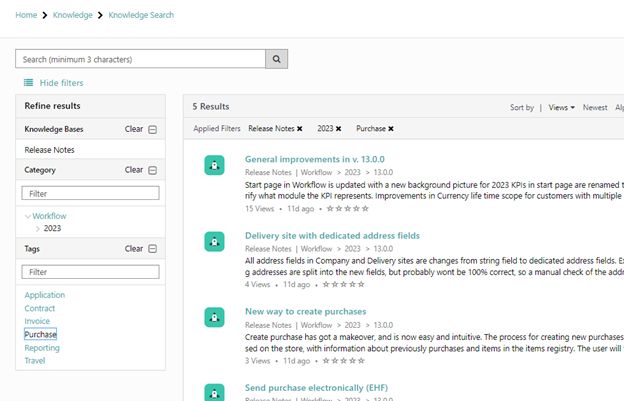
Did you know that you can always find the latest Release Notes in our Customer Portal ServiceNow?
Tips & Tricks | Customer Portal ServiceNow
Whenever we make small or large changes or adjustments to our software, we post a short description of the update in our Customer Portal ServiceNow. This is called “Release Notes”. We will post this as soon as a new version is ready for use.
Where do you find it?
- Enter the Customer Portal: support.eye-share.com
- Select Knowledge/Knowledge
- Select Release Notes
Subscribe
- Select Subscribe if you want to receive an email notification each time a new release article is posted
Filtering Release Notes
- You can filter Release Notes on categories like; Main product, year, version
- You can also filter on tag, like; module or main area of the solution
In the picture above you can see parts of the result after selecting Category = Workflow and 2023 and Tag = Purchase.

