eye-share Workflow | Invoice
Stay on top of your accounting tasks with automated invoice processing
Ensure timely invoice payments with our smart, automated solution—what we call “automagic.” Say goodbye to manual tasks and embrace a fast, easy, and fully automated Purchase to Pay process.
Our advanced AI technology can achieve up to 90% invoice automation, allowing your finance team to work faster and more securely. With eye-share Workflow, you control the level of automation, easily turning AI assistance on or off as needed. Stay on top of your accounting tasks with streamlined, automated invoice processing!
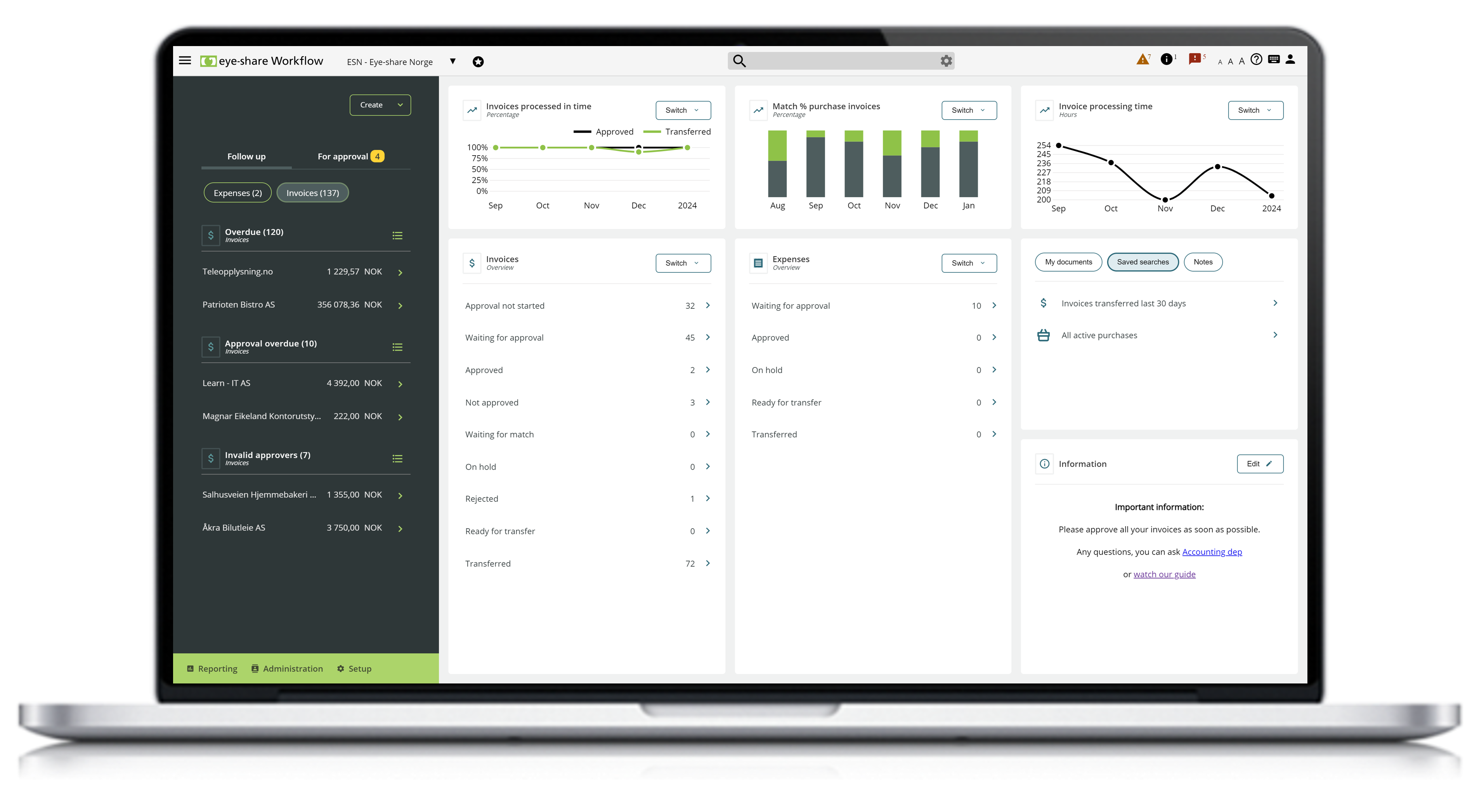
Key functionality
eye-share Workflow gives you a transparent, controlled and automated AP process, in an intuitive user interface. The solution is suitable for companies in all industries that receive a large volume of supplier invoices annually.
Touchless invoice processing
Automate coding, matching and approval of incoming invoices and other cost documents.
Digital workflows
Optimize documents and transactions using one of the most advanced digital workflow solutions on the market.
Intelligent automation
Automated workflow and transactions using smart AI technology. Let eye-share do the work for you! Automagic.
Modern user experience
Modern user interface that is flexible, intuitive and easy to use.
Secure cloud solution
Secure and sustainable cloud solution that provides flexibility, accessibility and scalability.
Smart features
Our Invoice module is constantly evolving. Here are a few smart features within
eye-share Workflow’s Invoice module that offer significant benefits:
AI coding
Built-in smart intelligence posts the invoices for you
Invoice agreement
Fixed invoice agreements are posted and approved automatically, based on the agreement
Purchasing match
Automatic matching of invoices against orders, with goods receipt and matching all the way down to the order line level
Credit note
It is possible to request a credit note or partial payment directly from an invoice. Message is sent to the supplier and logged in an efficient process.
KPI’s
Get answers on how long the individual spends on approval. Discover bottlenecks in the process and steer towards your KPI goals.
Powerful search
Our powerful search feature lets you easily find any information within fields and documents. With the ability to create Favorite searches, accessing what you need has never been simpler
Insight
Access to invoice and process without stopping approval flow
Accural
Performed directly on the invoices so that the costs are transferred and posted in the correct period
Log
Everything you do is logged and gives you full control when the auditor visits
Approve on the go
Powerful productivity in your pocket
With the eye-share Workflow mobile client, you can quickly and easily handle important business tasks from anywhere. Users have full visibility of incoming invoice approvals and can effortlessly register expenses and travel details.
Approve invoices with just a single keystroke—thumbs up!

Seamless integrated with you business
Our product suite is designed to easily adapt to your specific accounting and purchasing needs. We offer integration with any ERP system and provide a public API for added versatility, ensuring smooth and efficient operation across all your business processes.
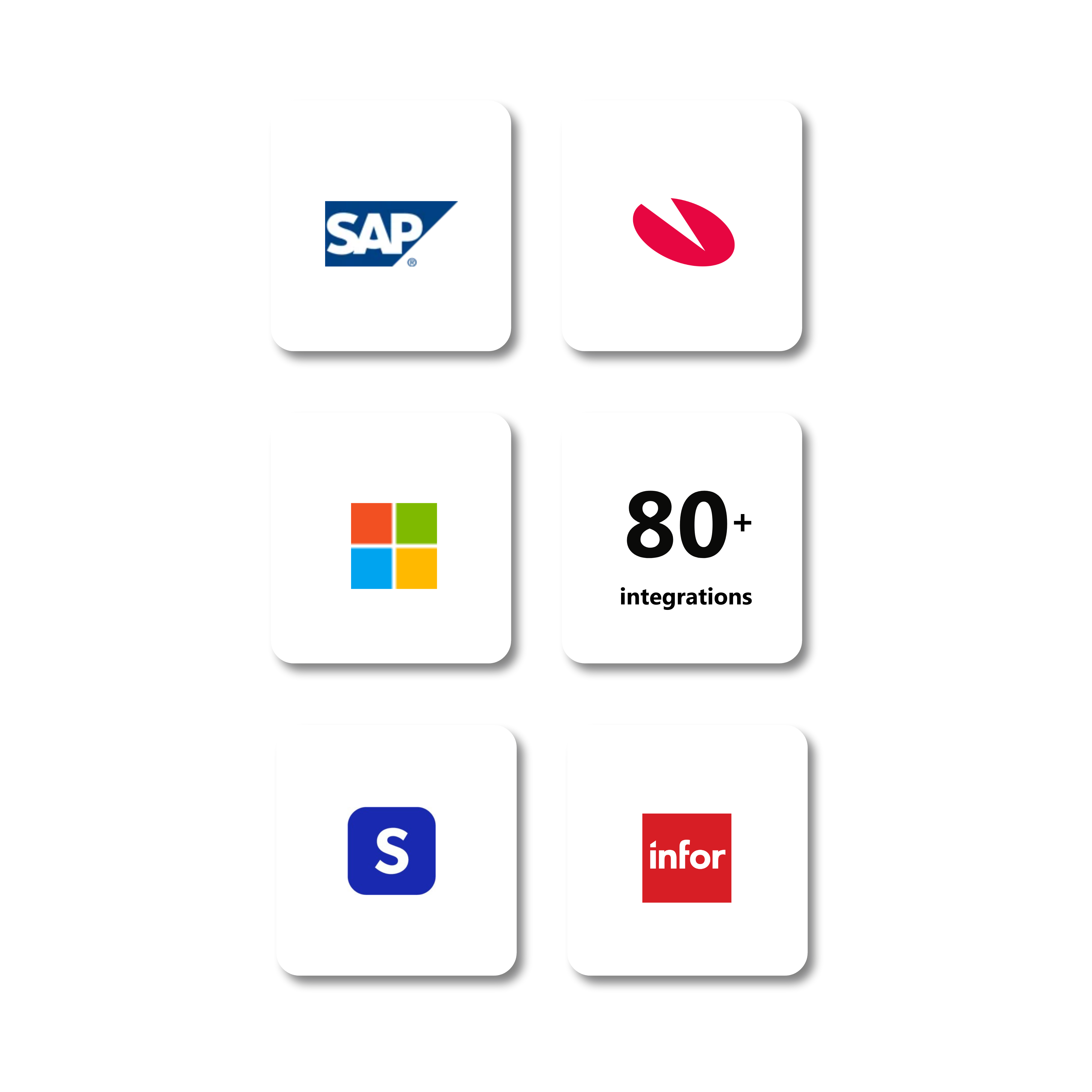
Other relevant eye-share Workflow modules
It is easy to connect the invoice module with other modules, to cover the entire process from Purchase-to-Pay.
