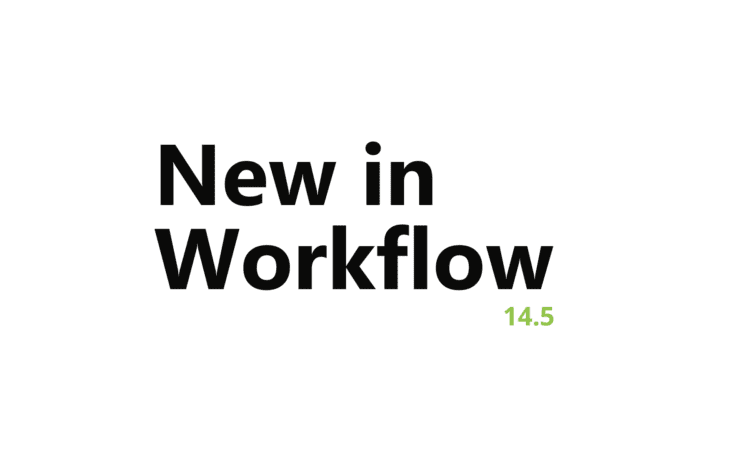
eye-share Workflow 14.5 is here, bringing smart updates that make managing tasks smoother than ever. From managing all your tags to flexible cost splitting in the Purchase module, this release is all about making your daily work simpler. Let’s take a look at what’s new!
Smart AI
EyeDa just got a whole lot smarter
EyeDa, your digital assistant, is now even more in tune with your needs, offering insights tailored to your profile, settings, and software version. Get quick, effortless answers to specific questions about your setup—no technical know-how required. Wondering if a setting is active? EyeDa’s got you covered (with the right permissions, of course!). Here are a few things you can ask:
- What version am I using?
- Who is my supervisor? (EyeDa now has access to some profile information– and don’t worry, she only have limited access)
- Who handles my travel expenses?
- Is autocoding active for my profile?
- Do you have any good waffle recipe? Yep, you heard right! EyeDa can help you with the best waffle recipe out there!

Added convenience: New chat controls 🎮
And if that wasn’t enough, you also have more control over your interaction with EyeDa:
Clear Chat History: Start fresh at any time by clearing your chat history, ensuring EyeDa doesn’t reference past conversations.
Copy Responses: Need to save or share EyeDa’s answers? Now you can easily copy them for use in other contexts.
Like Responses: Show appreciation for a helpful answer! Your feedback helps EyeDa continue improving and providing even better responses.
Take control with
Tag Management
We know you love using tags to keep your documents and workflows organized. Now, with Tag Management, you have even more ways to fine-tune how tags work for you. You can rename tags, change the color of existing ones, deactivate tags (so they remain in the system but can’t be newly applied), and delete tags altogether. This brings a whole new level of organization to your tagging system—no more creating duplicate tags or dealing with tags that shouldn’t be selectable!
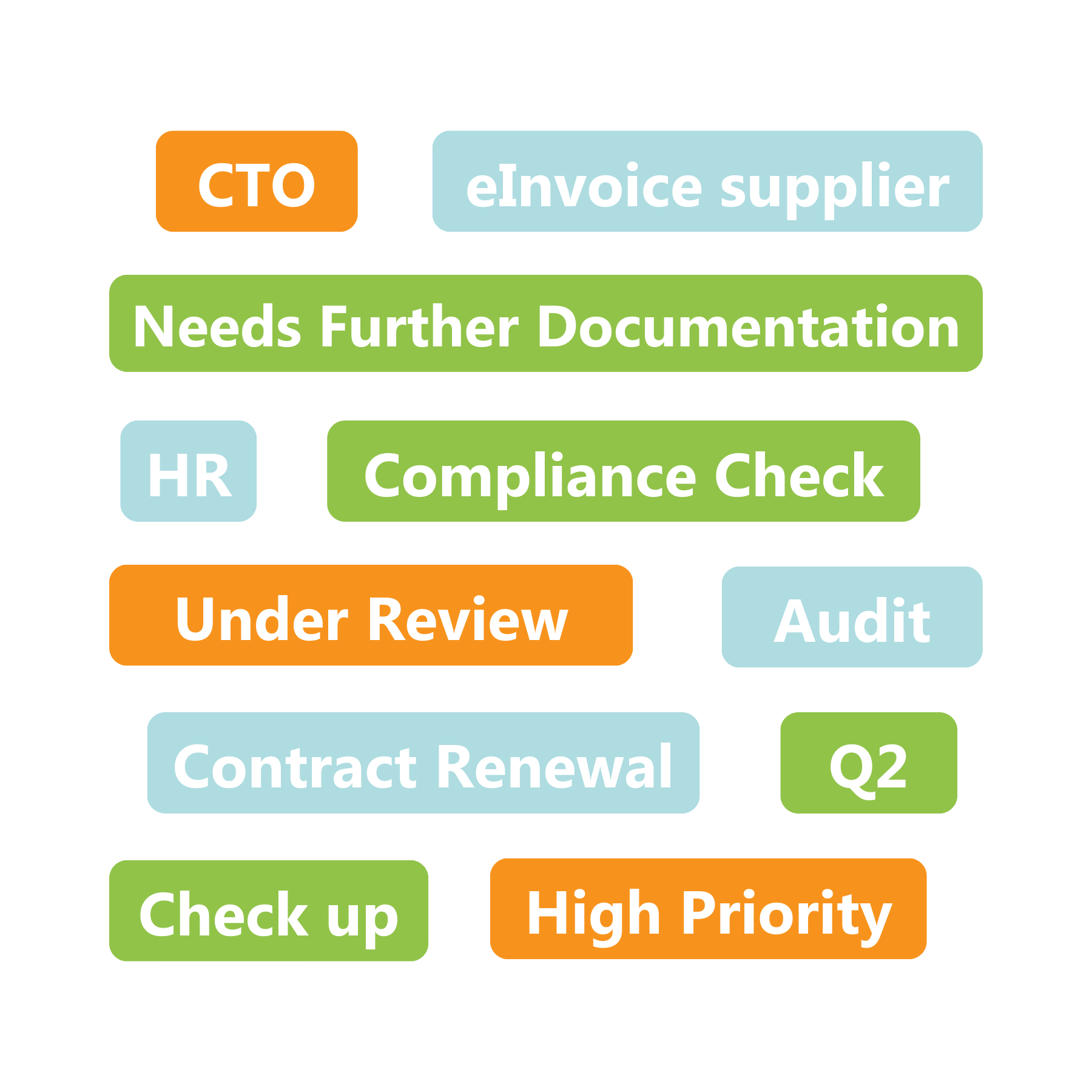
Tips on using Tags to streamline your Workflow
Here are some ways users worldwide are already getting the most out of tags. These ideas might inspire new ways to organize and optimize your own workflow:
🔎 Filter and Search: Tags make it easier to locate documents. By tagging with relevant keywords, you can quickly find what you need with the search function.
⏩ Action Rules: Assign tags to action rules to trigger automated actions when certain conditions are met. For example, apply a “High Priority” tag to invoices over a certain amount.
🗃️ Categorize Documents: Use tags to organize documents by type or other criteria.
✨ Personalized Workspace: Highlight important documents or tasks by tagging them as “Favorites” or any other custom tag, making it easy to access what matters most.
👥 Collaboration: Facilitate teamwork by using tags to indicate which team members or departments need to take action. For example, tag a document with a specific user’s name or department for quick reference.
🏷️ Manage Workflows: Streamline your processes by tagging documents to reflect their current stage. Examples include “Under Review”, “Needs Coding Changes,” or “Ready for Payment” to keep everyone aligned.
With Tag Management, your workspace just got even more organized and adaptable, giving you complete control over how you use tags.
Purchase module
Split the cost with ease
Our new Coding Grid brings powerful functionality to the Purchase module, requested directly by you guys! Now, users with our Purchase module can enjoy the same flexible approval flow as they do for invoices, with the ability to reuse line mandates already set up for invoices.
With this update, you can now split the cost of an item across multiple departments. Say goodbye to the one-to-one relationship between an item and a single department. For example, if you’re purchasing a software license, you can allocate costs across several departments seamlessly.
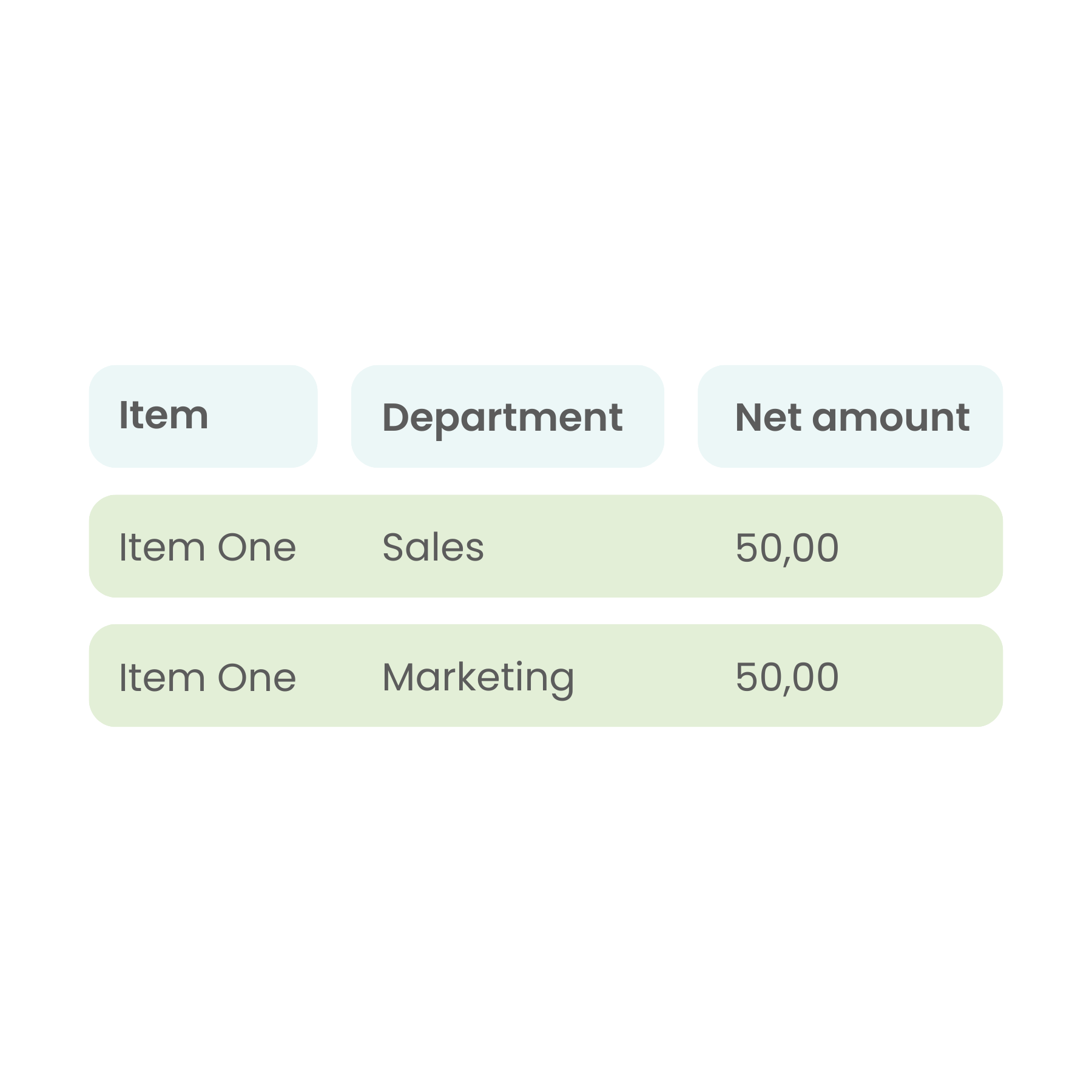
Match your team’s terminology
Customize field labels
With our new Dimension Admin feature, you have the flexibility to customize field labels to match your organization’s terminology. For example, if your company refers to “Departments” as “Cost Centers,” you can now make that change in Workflow, even if your ERP system uses different terms. Plus, you can decide where these labels are visible—whether in documents, lists, or tables.
This feature is all about giving you control over your workspace, allowing you to tailor field labels to fit your team’s language and processes. But with great power, comes great responsibility – remember to rename fields in all available languages to ensure consistency across your organization (time to grab that dictionary!). And as this feature offers a lot of flexibility, it can also introduce room for error. If you need help, don’t hesitate to reach out to us.
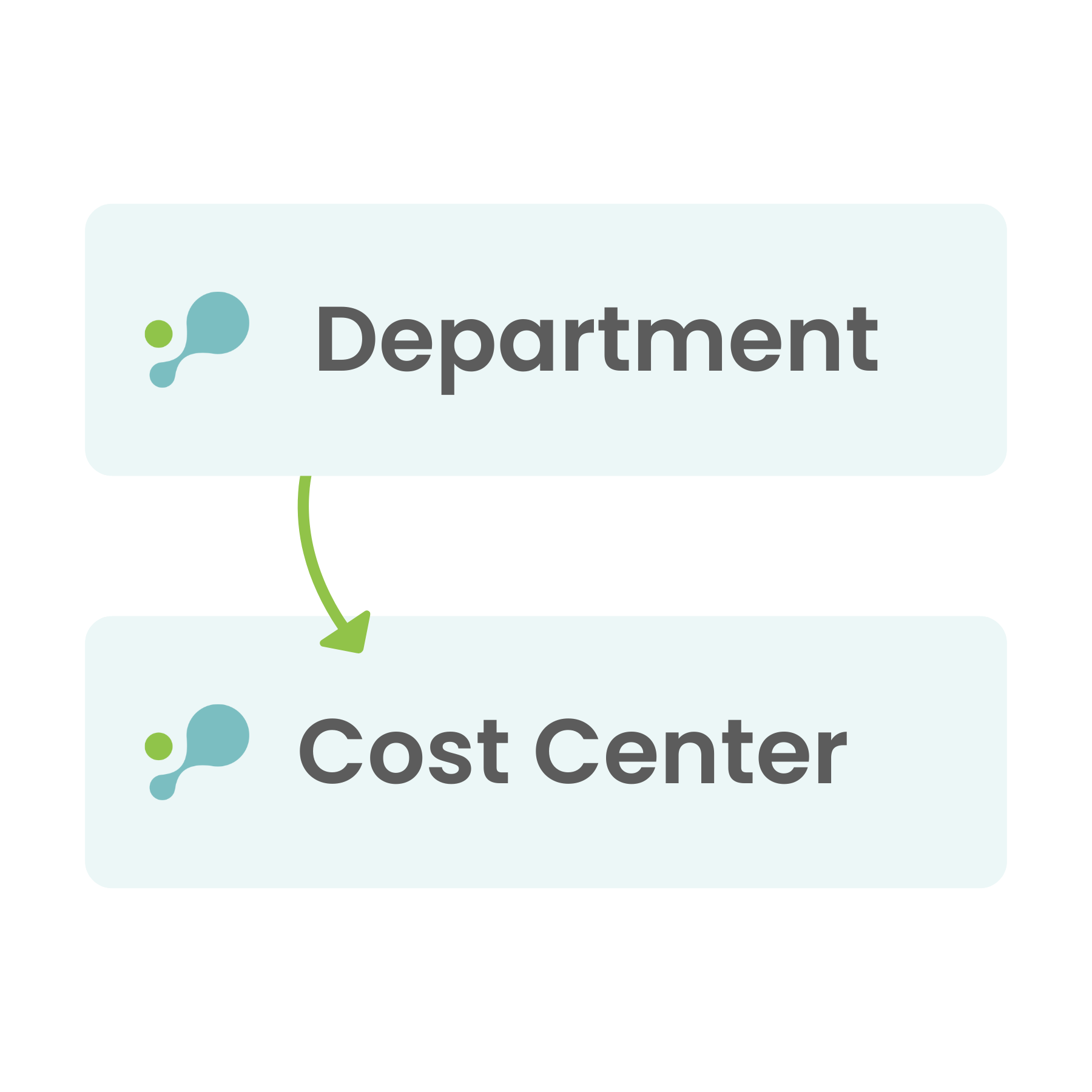
Other great new enhancements
Boost your efficiency even further
New “Closed” status for Invoice Agreements: Separate fully inactive agreements from active ones for clearer tracking and less confusion.
Invoice Line preservation for conversions: Convert POs to cost invoices without losing line details—no more manual re-entry.
Smarter Autocoding with AI: EyeDa learns from your coding patterns, adapting to save you time on repetitive tasks.
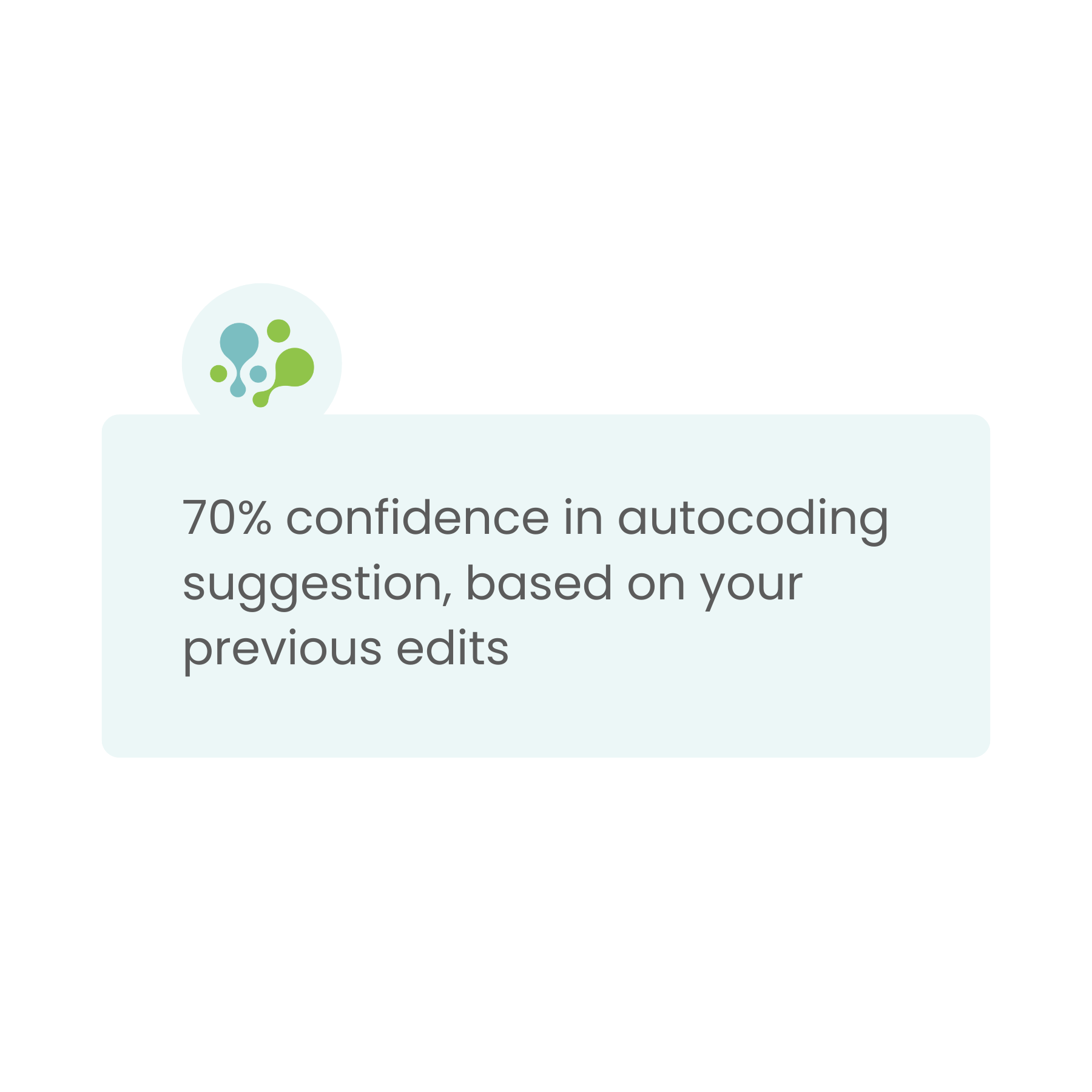
With eye-share Workflow 14.5, we’ve introduced powerful new features to simplify your processes and give you more control. But that’s not all—behind the scenes, we’ve made numerous performance improvements to enhance your overall experience, and we’ve squashed a few bugs along the way. This update is all about making Workflow faster, smoother, and more user-friendly. Enjoy exploring what’s new!
