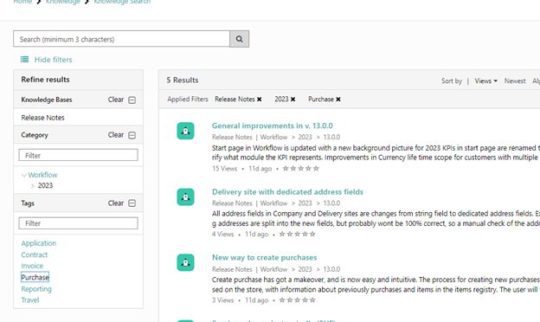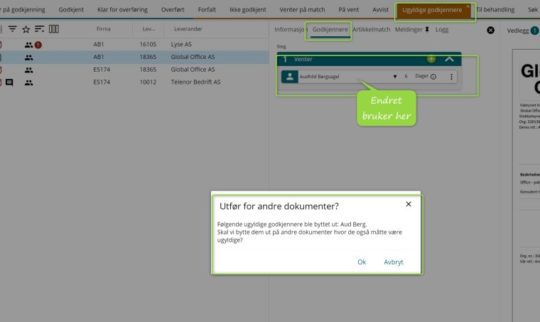Utilizing the Replacement function within your eye-share solution can be incredibly advantageous during the holiday.
This function is a standard feature that enables a user to process documents on behalf of another user for a specified duration. It is especially useful during longer absences or holiday periods.
You have the flexibility to select the document types and companies that the replacement can handle. Approvers can designate their own replacements, while accounting users can create replacements on behalf of others. However, it is important to note that creating yourself as a replacement for others, regardless of your level of access, is not possible.
To set up replacers, navigate to the “Setup | Replacements” section. The Links tab allows you to define your own representatives, such as for specific departments or projects. It is necessary to define replacement for all document types, companies, and links accessible to the approver.
Inheriting Authority
By default, the replacement inherits the authority of the original approver. However, you also have the option to choose that the replacement does not inherit the approver’s authorities and instead uses their own authorities.
When approving as a representative, it is crucial to ensure consistency in accounting and amount handling, regardless of who is handling the invoice. This is achieved by either inheriting your authority of attorney or transferring them to your representative, specifically for the invoices that require approval on your behalf.
Replacement without Authority to Approve Large Amounts
In certain cases, especially for users with significant authority for approving high amounts or due to other reasons, it may be desired to have a replacement without the authority to approve invoices of a certain size.
In such scenarios, it should be chosen that the authority is not inherited. Consequently, the representative will utilize their own authority when approving invoices on your behalf. If the invoice amount exceeds the specified limit, the invoice is automatically forwarded to a new approver.
During the Replacement period
While serving as a replacement for an approver, you gain access to documents designated for processing during the specified period. The solution displays an information message indicating that the document has been approved by a proxy on behalf of the original approver when you approve an invoice during the proxy period.