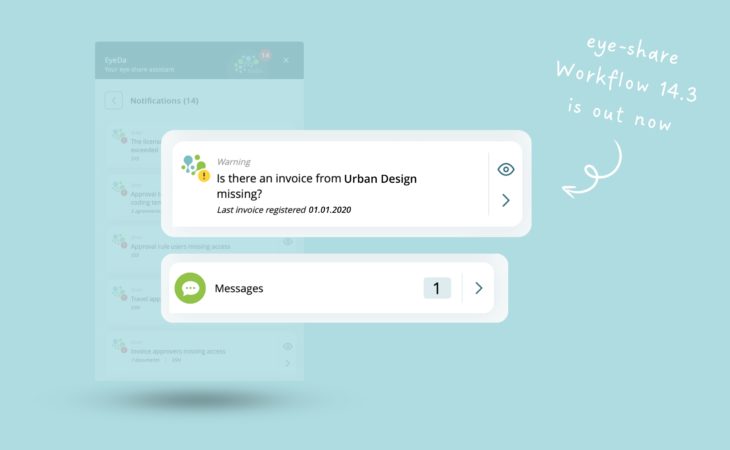
We are excited to introduce a range of new and improved features designed to streamline your workflow and enhance your user experience. From a revamped Notification Center to advanced API documentation and enhanced security for sensitive information, our latest updates ensure you never miss a beat.
Dive into the details below to discover how these enhancements can make your processes more efficient and effortless. Enjoy a more organized, productive, and user-friendly experience with eye-share Workflow!
Introducing the new Notification Center
Experience more effortless organization with our new Notification Center. Stay on top of all new messages, engage with EyeDa for help, and access all of your System messages.
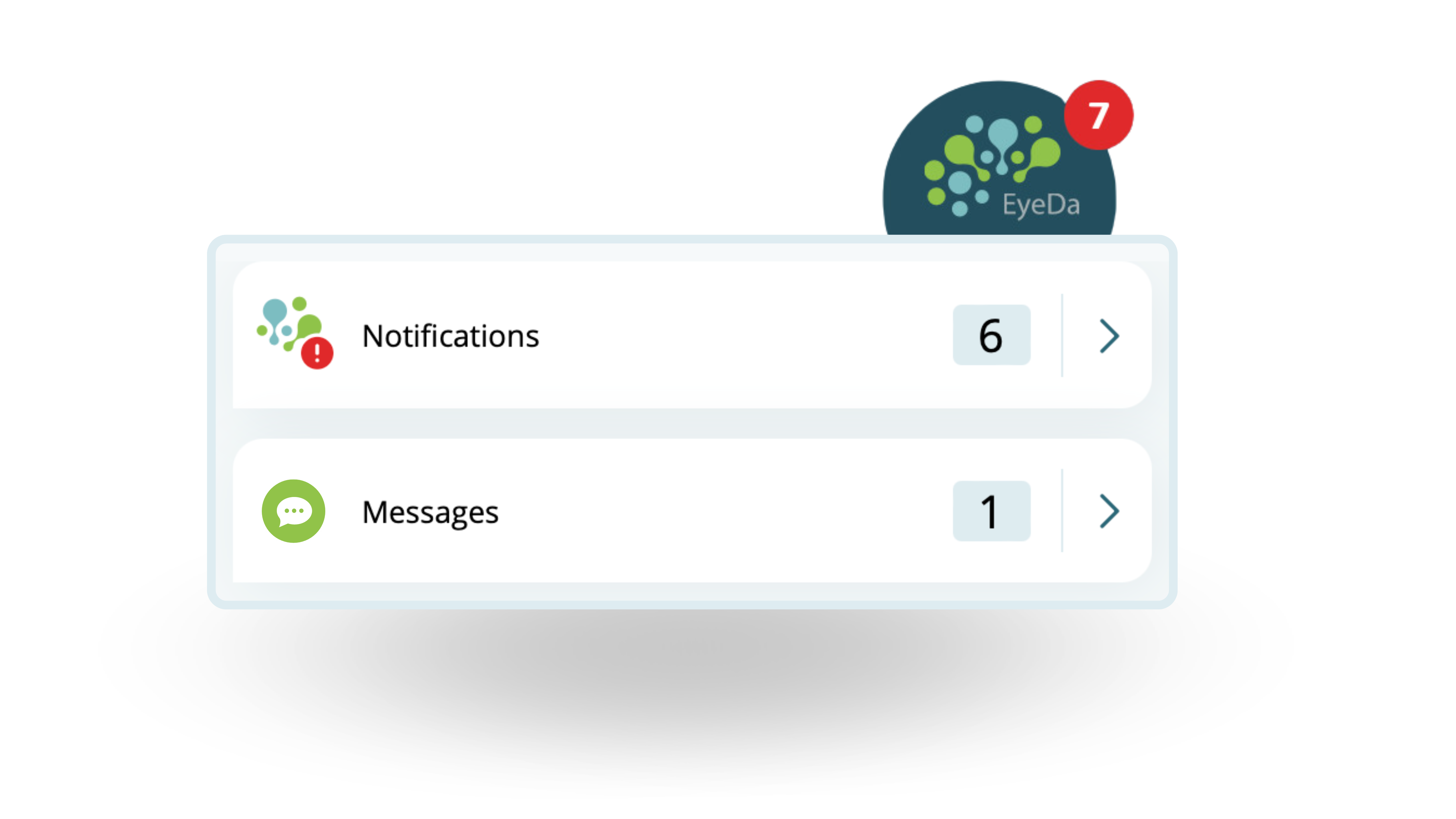
Not convinced yet? Here’s why it’s a game-changer:
- Stay Organized: All your messages and notifications are in one place, making it easier to stay organized, reduce overlooked tasks and keep track of important updates.
- Boost Efficiency and Productivity: Instantly respond to messages and notifications, streamlining your workflow for better productivity.
- Knowledge within reach: Chat with EyeDa if you have any questions about Workflow and get access to valuable and useful updates.
We promise you – you’ll never miss a beat again!
Enhanced documentation for eye-share API
Our powerful eye-share API enables you to connect and automate your Account Payables workflow effortlessly. Now, with new API endpoints for our Purchase module, you’ll get clear and simplified replication API’s supporting an effective Purchase-to-Pay solution. Explore the new documentation in Swagger format to unlock the full potential of eye-share API and streamline your Purchase-to-Pay processes even further. Want to learn more about eye-share API? Contact us, and we’ll help you get started.
Stay on top of recurring invoices
Recurring invoices are common, but what happens when a monthly expected invoice doesn’t show up? Based on your invoice history, EyeDa can detect missing invoices and give you and your team a nudge. Powered by xAI, EyeDa always provides an explanation for its suggestions.
Never miss an important invoice again!
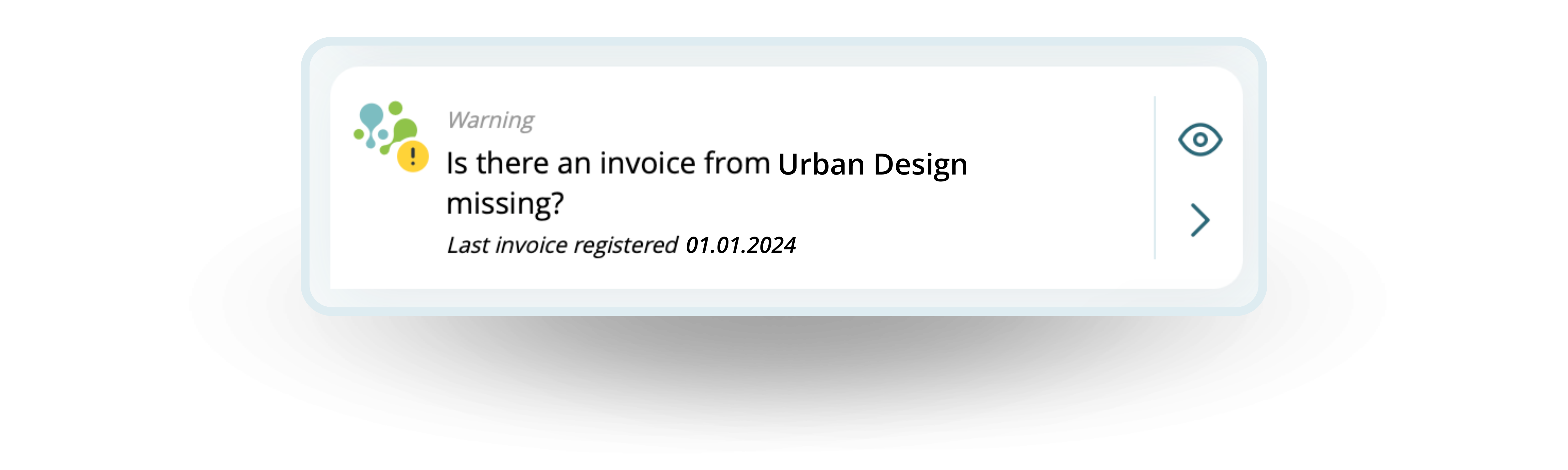
Clickable Auto Coding suggestions
When Auto Coding is suggested and you click the Confidence Meter, you’ll get a description about why EyeDa has chosen that specific value. Now, you can easily click and choose other suggestions from the list, saving you the hassle of searching for them yourself.
Secure sensitive information by restricting access to attachments
Do your invoices sometimes include attachments with sensitive information? Or perhaps you want only certain users to view all pages of an attachment? Restrict Access allows you to set restrictions based on status, supplier, and even users and user groups. This ensures that users only see the parts of the attachments they’re authorized to access, typically the “invoice image” which is the most important for most approvers.
This way, sensitive information stays protected and is not shared with unauthorized users
Restricted access to attachments can be activated within the following modules:
- Invoice Module
- General Ledger Module
- Reminder Module
Improved support for Reminder
The reminder module in eye-share Workflow helps track received reminders and notifies approvers with invoices that have received a reminder. Previously, the attachment previewer heading always read “Invoice,” which caused confusion. Now, documents from Peppol BIS are correctly labeled as either an Invoice, Reminder, or Credit Note.
Additionally, both the Collector and Supplier fields on Reminders are now updated with information from the Peppol BIS reminder. The invoice number is set as the case number, and if the Reminder is connected to several invoices, they will be displayed on the Attachment Previewer and listed in the “Reminded Invoice Numbers” field.
Oh! That was a lot to take in, but we promise—these enhancements are crucial!
Maintain control with automatic approval amount limit
To help you streamline your approval process you have the option to enable “Automatic Approval”. This feature allows invoices to pass through automatically based on predefined criteria, such as supplier, amount, or other details. Now, you can also set amount limits for these automatic approvals, allowing you to customize the process to suit your specific needs and preferences, ensuring smoother and more efficient workflow management.
Enhanced and more accurate Attachment Previewer
Were you missing some lines or other information in your invoice Attachment Previewer? We got your back. Now, all information from your Peppol BIS invoices is displayed in the Attachment Previewer, ensuring you never miss any crucial details.
Never miss crucial details in your invoices again
Better user experience with clearer error messages
We’ve improved a lot of our error messages to make them clearer and easier to understand. However, if you encounter an error message you’re unsure about, don’t hesitate to ask EyeDa about it or check the Help section for more details.
And last but not least; Bug fixes
We’ve also resolved some bugs, so that you can enjoy a smoother, bug-free experience with our latest fixes.
Phew, that was quite a comprehensive rundown! But rest assured, these updates are key to enhancing your workflow, boosting security, and adding flexibility to your business operations. Should you have any questions or want to upgrade to the latest version, feel free to reach out anytime.

