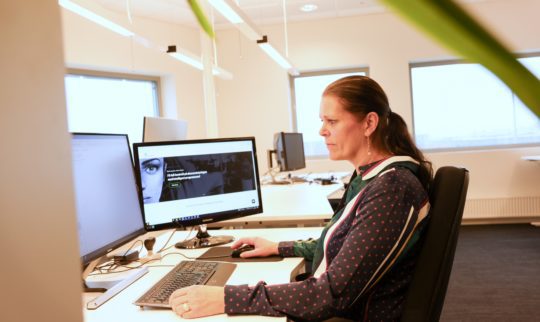Have you started using the feature to link the reference on eInvoices to the reference in user profiles? We’ve implemented this with great success! Our goal is to ensure no invoices remain in the status “Approval Not Started.” By using this feature, we can ensure faster processing of our invoices.
In the latest versions of eye-share Workflow, this has become part of the standard setup. This provides you with yet another simple method to send a cost invoice into the workflow. Combined with auto-coding/line item accounting, the approver will receive the invoice with pre-filled coding lines.
How to Use the Reference Function
- Identify the Reference: Check the gray field on the generated invoice (the one with the surname .html). Note which reference has been used.
- Add the Reference to the User Profile: Enter the same reference into the user profile of the person who should receive this invoice. You have likely agreed on the reference with your supplier, or they are already using a reference you find suitable.It is also possible to have multiple references for a user to account for typos or other discrepancies.
Maintenance and User-Friendliness
Some users might find this requires a lot of maintenance, while others find it makes the job easier. This is a feature that can be customized to your needs – you can use it for just a few users and invoices or for many, depending on what works best for you.
When an invoice is sent through the workflow using a reference, this will be visible in the invoice log.
Try it out and see how it can improve the invoice flow in your company!