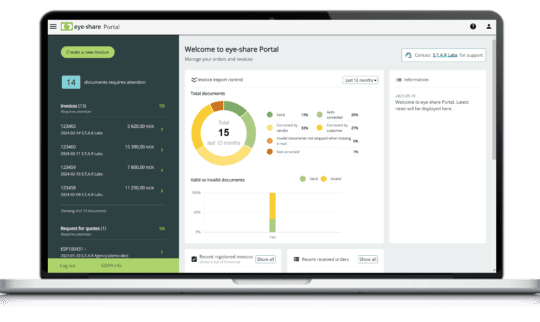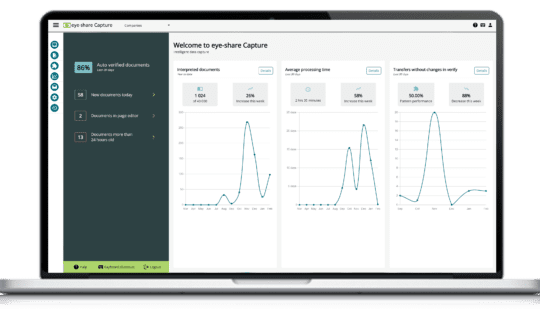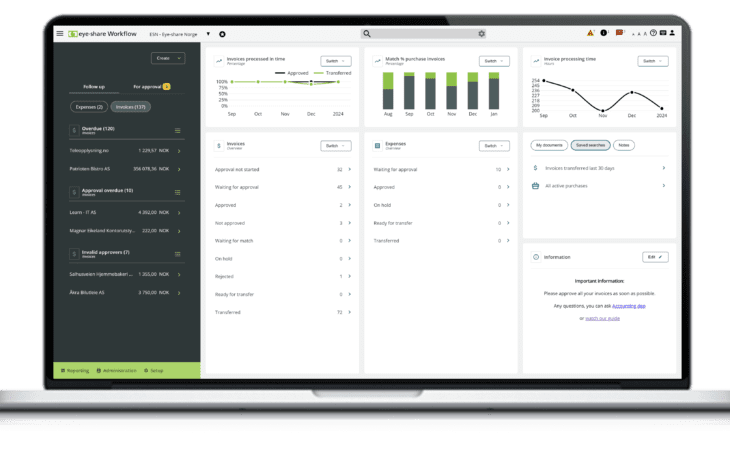
The latest version of eye-share Workflow introduces a range of exciting updates and features. From a brand new start page to the launch of our digital assistant, EyeDa, each update is carefully designed to enhance the user experience and make your workday a little easier.
Update Overview:
- New start page in eye-share Workflow
- Introducing EyeDa: Your Digital Assistant
- Seamless invoice flow with EyeDa
- Smart coding split for invoice agreements
- eInvoice import with custom mapping
- News in Order Confirmation module
- News in Purchase module
- Get started with the new features
Unveiling our new eye-share Workflow start page
We’re thrilled to unveil the transformation of the eye-share Workflow start page, a leap towards a more user-friendly and modern interface. Our redesign focuses on simplifying user interaction, making it effortless to identify tasks immediately. By emphasizing an intuitive design, we’ve ensured a seamless integration with the overall application, enhancing the user journey from start to finish.
Key highlights include:
Enhanced task visibility: We’ve streamlined the homepage to spotlight immediate tasks, ensuring you’re always on top of your game.
Intuitive design: Every element is thoughtfully placed, making navigation instinctive and in harmony with the entire eye-share product suite.
Key Performance Indicators (KPIs): Three dedicated spots for KPIs allow for performance tracking, keeping you informed and empowered.
Document flow overview: Gain a panoramic view of document workflows throughout the solution, enhancing control and oversight.
Advanced navigation: Quick access to saved searches across all document types and swift navigation to various document lists tailored to your role.
Status-based document lists: Retained by popular demand, these lists provide a vital snapshot of document progress and quick navigation, valued highly by our users.
We’ve taken your feedback from last fall seriously and used it to make some significant improvements. We’re dedicated to enhancing your experience, and this redesign is a major milestone in that journey. Welcome to a digital workspace that’s been crafted with your needs in mind, making it more intuitive and efficient for you.
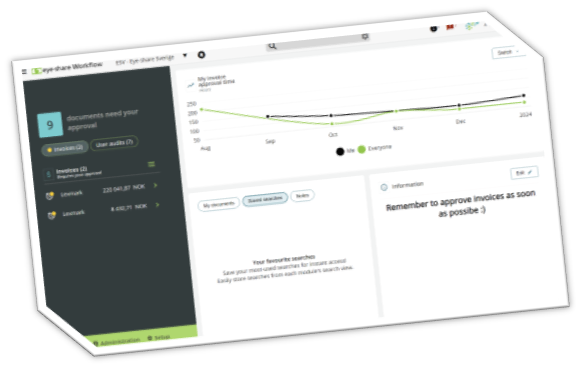
Introducing EyeDa: Your new Eye-share Digital assistant
We’re excited to introduce “EyeDa,” the latest breakthrough in our artificial intelligence journey that is transforming the way we interact with our application. EyeDa is not just an innovation; for us it’s a revolution encapsulating our commitment to seamless user experiences and advanced automation. With EyeDa, we’re bringing you more than a chatbot; we’re delivering a comprehensive digital assistant designed to streamline workflows, manage invoices, and oversee procurement documents effortlessly.
EyeDa stands at the forefront of AI in our products, embodying a new era of intelligent automation and visualization. It’s built to understand and interact with users, providing instant access to in-depth knowledge from user manuals, FAQ’s, product descriptions, and release notes. Using ChatGPT’s language skills, EyeDa provides unmatched help and advice.
With EyeDa, we’re not just anticipating the future; we’re a part of creating it. Join us as we embark on this journey to redefine the possibilities of AI in our solutions, ensuring that every interaction is smarter, every process is smoother, and every user experience is unmatched. Welcome to the future with EyeDa, where innovation meets intelligence.

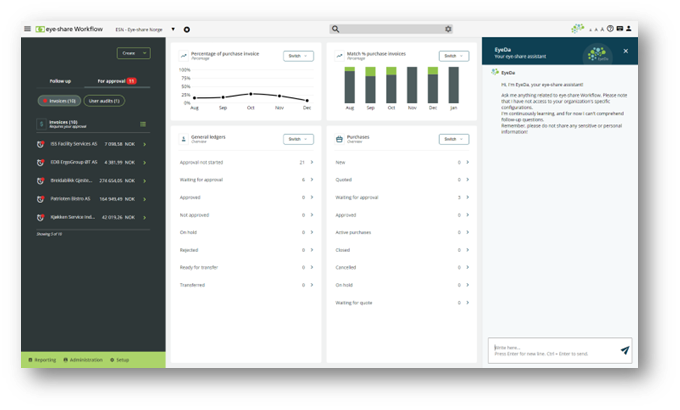
Introducing seamless invoice flow with EyeDa
Dive into even more automation with our latest AI feature: Automated invoice flow. EyeDa harnesses the power of AI to suggest the most efficient approval paths for your invoices, streamlining your financial operations like never before.
EyeDa’s suggestions are crafted from historical data, ensuring that each recommendation is tailored and continues to evolve with your organization.
Key features include:
Smart suggestions: EyeDa analyzes patterns in your invoice processing, offering suggestions based on historical data.
Customizable control: You decide how to use EyeDa’s insights. Opt for a suggestion or let EyeDa initiate the flow.
Adaptive approval: Default to a suggested first step or embrace EyeDa’s capability to map out the entire approval flow based on consistent past approvals.
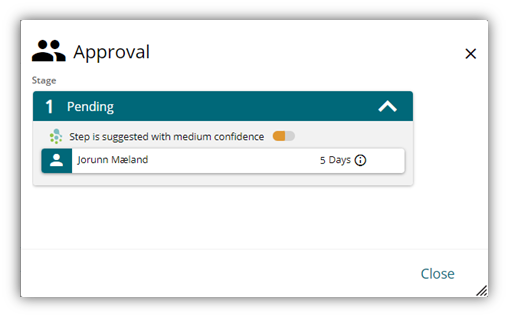
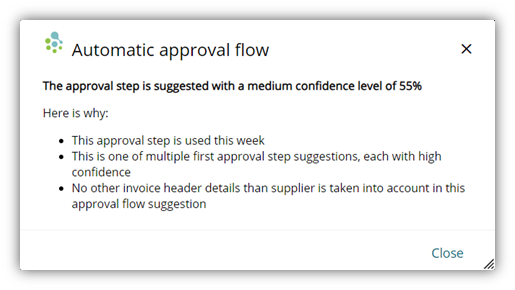
Smart coding split for Invoice agreements
Now eye-share Workflow enables coding split directly within the invoice agreement — no need for preliminary template setups. Experience the flexibility of managing your invoice agreements with ease and precision.
What’s new:
Direct coding split: Activate coding split in your invoice agreements instantly, bypassing the need for template creation.
Template support with smart overrides: Continue to use templates if you prefer, with the added benefit that any adjustments you make will not disrupt the underlying invoice agreement.
Transparent template coding: When using templates, the associated accounting details are now clearly displayed within the agreement, enhancing clarity for all users.
Dynamic coding combination: Merge the power of auto coding with pre-defined coding.
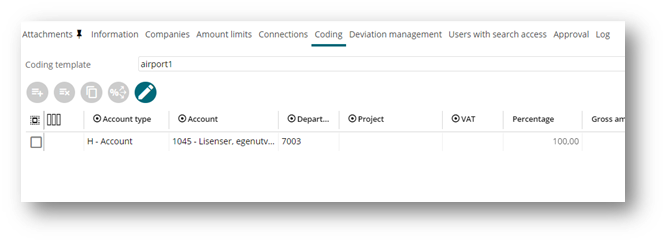
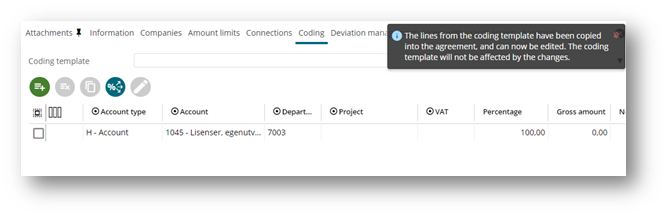
Empower eInvoice import with custom mapping capabilities
Take control of you incoming electronic invoices with our new eInvoice mapping feature. Now, you have the power to ensure that every piece of data from your eInvoice finds its home in the correct field within our solution. With a user-friendly interface designed to navigate the complexities of XML structures, you can effortlessly pinpoint and map the right values.
Here’s what you can do:
Self-service mapping: Customize how specific formats or supplier invoices are handled, ensuring data such as reference codes, purchase numbers, or project numbers align perfectly in eye-share Workflow.
Save your preferences: Once you’ve tailored the handling, save it for future use, streamlining your process.
Flexible data search: Our system supports the search for values across multiple locations, allowing you to prioritize and pick fields based on your predefined order of importance.
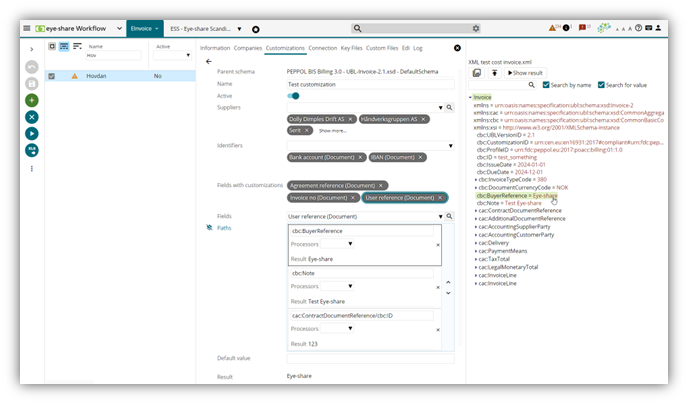
Upgrades in the Order Confirmation module
In our continuous quest for excellence, we’re proud to announce an upgrade to our order confirmation module—a strategic move that streamlines the matching process between order confirmations and purchase orders before the invoicing stage. This vital step ensures that prices and delivery dates are updated accurately, fostering a proactive approach to managing your procurement process.
Here’s why it’s smart:
Accuracy in pricing: Matching order confirmations to purchase orders before invoicing allows for the verification and update of prices, ensuring that you are billed correctly according to agreed terms.
Timely delivery updates: This process also confirms that the delivery dates are up to date, enabling you to plan your inventory and operations without unexpected delays.
Enhancement highlights:
Organized data: Purchase lines and order confirmation lines are now displayed in two separate grids, offering a clearer view and comparison to streamline your workflow.
Peppol BIS format support: We’ve expanded our capabilities to include support for the Peppol BIS format, aligning with international e-procurement standards and ensuring seamless, cross-border transactions.
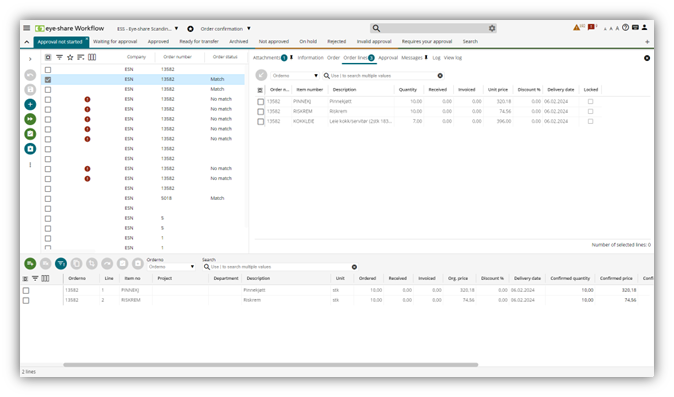
Upgrades in the Purchase module
We’re proud to announce significant upgrades to our Purchase Module that enhance functionality, streamline processes, and improve communication. These upgrades are designed to empower your procurement team with precision and flexibility, ensuring that every purchase aligns with your strategic goals.
Upgrade highlights:
Enhanced document details: We’ve introduced additional fields for Purchase documents, such as the proposed delivery date and connected contract information, enabling a comprehensive and immediate overview.
Contract management made easy: Keep track of your finances with the new feature that calculates the remaining amount on connected contracts, ensuring you stay within budget.
Draft closure alerts: Receive a notification when closing purchases in draft status to maintain control and oversight of your procurement activities.
Streamlined communication: A new email address setting for purchases in master data optimizes electronic orders and RFQs’ dispatch, tailored to your business communication needs.
Detailed delivery locations: New fields for delivery location, including name, contact name, and GLN, provide pinpoint accuracy for your supply chain logistics.
Customizable email sender preferences: Tailor your outbound communication by choosing the sender on email from purchases. Whether it’s the purchaser, the person activating the purchase, or a company address, the choice is yours. Automated purchases adopt the sender settings seamlessly for consistent communication.
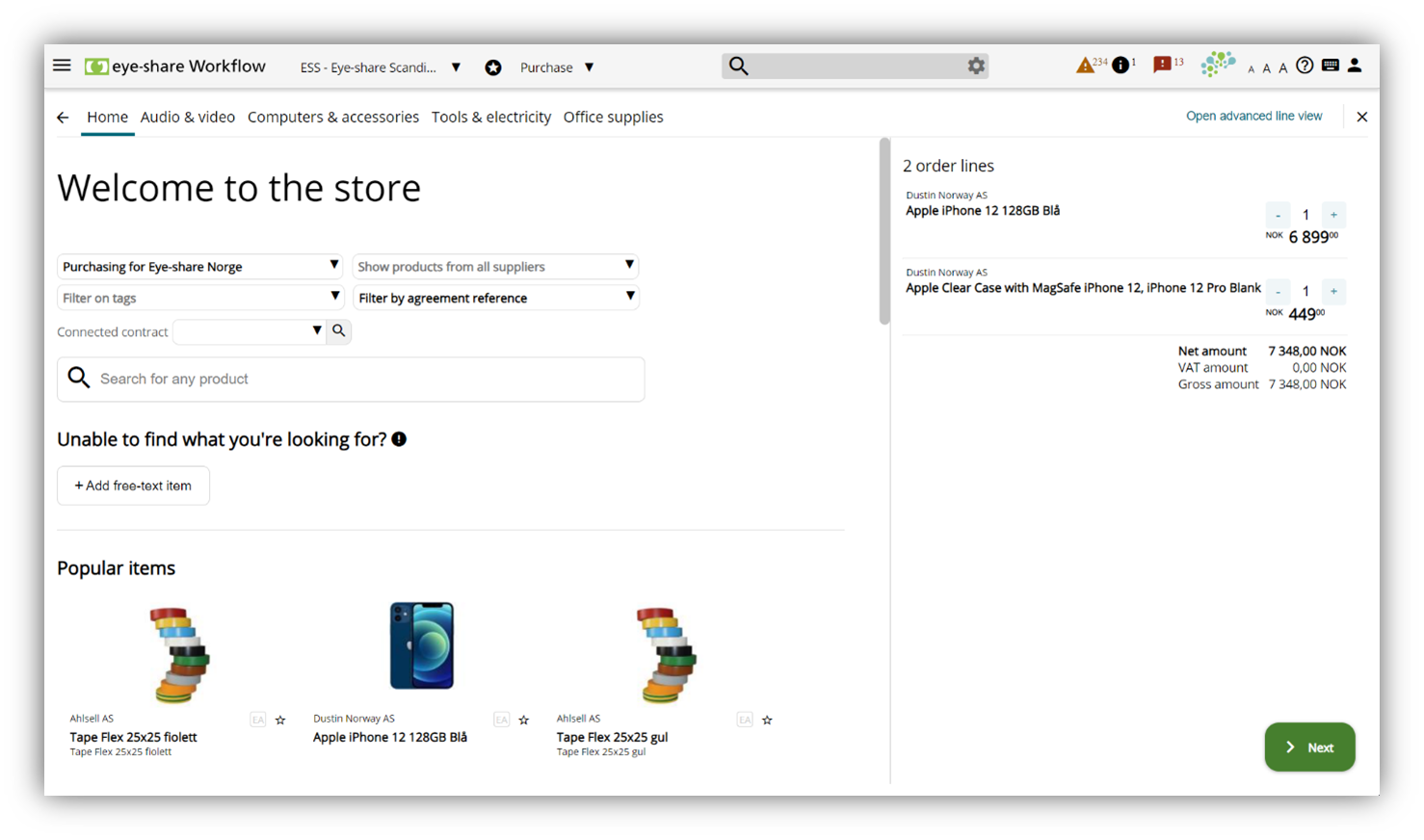
Video Walkthrough of the new features in eye-share Workflow
Are you ready to explore the latest enhancements? Click on the video below as Eva Michaelsen guides you through the new additions to the eye-share Workflow, demonstrating the best ways to leverage these updates!
Get started with the new features and upgrades!
Our goal is to make your workday both simpler and more efficient. With the help of your feedback, we have introduced new updates and features, such as the improved start page and EyeDa, to enhance your experience and streamline your workflow.
Feel free to explore the new features and discover how they can improve your daily life. If you have any questions or need some guidance on the new features, our advisory team and Customer Care are always ready to assist you. We’re here to help you. 😊