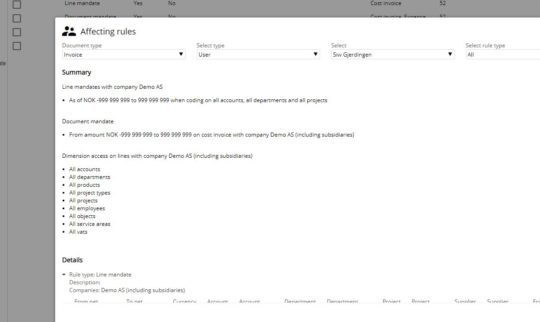In many organizations, there are users who need to view documents that they haven’t personally approved. For instance, a department manager might want to review all documents related to their department.
By default, users with approver access in eye-share Workflow (specifically those in the “approver” access group) have a limited visibility to documents. Their access is primarily determined by their inclusion in a document’s approval flow. If they aren’t part of the flow, they won’t have access. However, there’s a solution: the Extended Document Access feature.
Extended Document Access allows you to grant specific users or group the ability to search and view a selection of documents, even if they haven’t approved them. This feature is especially useful for those who need broader access without being part of the approval process for every document.
Steps to set up Extended Document Access
- Navigate to the setup menu: Start by going to “setup” and then select “Extended document access”.
- Choose a description and document type: Provide a relevant description for the access you’re granting. Next, select the document type(s) that this access should cover.
- Define the scope of access: Specify which companies this access should be applicable to. If you want to narrow down the access to a specific document, you can define dimensions such as supplier, department or even ship.
- Select the users: Finally, determine which users should be granted this extended document access.
Once these steps are completed, the specified users can utilize the “Invoice Search” feature and view the documents they need.
Important notes:
- Extended dimension access should always be used in conjunction with the standard Approver access groups.
- If your goal is to allow a user to view all invoices, consider using the “Invoice Read only” access group. This grants users the ability to search and view all invoices across all companies defined for that access group. It’s particularly useful for auditors who need a comprehensive view.
In conclusion, the Extended Document Access feature in eye-share Workflow ensures that the right people have the right access, promoting transparency and efficiency in document management. Whether it’s for departmental oversight or audit purposes, this feature ensures that necessary documents are always within reach.
Would you like more smart tips like this?
Join the eye-share Community! In this LinkedIn-network of eye-share experts and customers, you’ll have the opportunity to engage in discussions, receive more tips, and best practices.