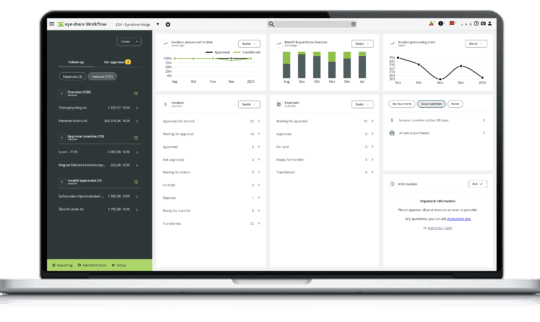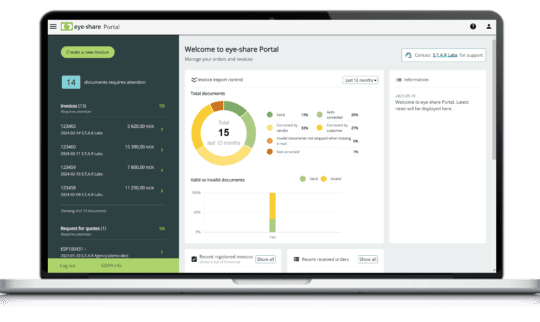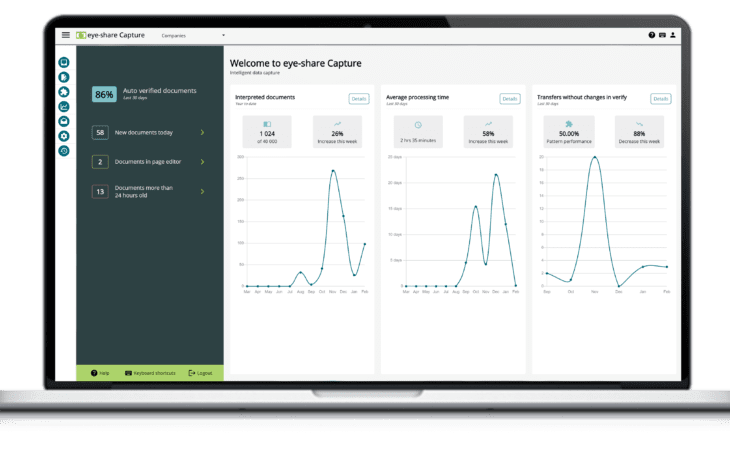
We are excited to introduce the latest upgrades and features in eye-share Capture v.24.0.!
These enhancements are designed to streamline your workflow and improve productivity. Take a look at the what’s new and how these features can transform your daily tasks, and don’t miss the video walkthrough to see these updates in action!
eye-share Capture’s new start page
eye-share Capture‘s start page just got a fresh makeover, making it easier to use while keeping all the comprehensive data visuals our users appreciate. This update is all about making things more user-friendly and quick, making sure the tools and metrics you depend on are right there when you need them. Here’s what’s new:
Instant visibility of auto-verification rates: The auto-verified documents percentage now enjoys a prime spot on the left panel. This shift means you can immediately assess the efficiency of the system’s auto-verification process, a critical metric for understanding your document flow’s effectiveness.
Quick access to new documents: The left panel now offers a snapshot view of “New documents today”, which shows the documents imported in the last 24 hours. A single click on this figure redirects you to the Verify list, where all these new documents are ready for you to check out.
Easily monitor older documents: Alongside the new imports, there’s also a count of documents older than 24 hours. This separation underscores the importance of timely document processing and helps prioritize tasks within your workflow.
Manageable batches in Page Editor: The number of batches in the Page Editor, specifically for the current user, is now visible on the left panel. This update simplifies the management of your workflow by providing a clear indication of your workload with just a quick look.
These improvements to the start page design are all about facilitating a smoother, more intuitive user experience. The main goal has been to give you a dashboard that not only informs but also gets you moving quickly and easily on what needs to be done.
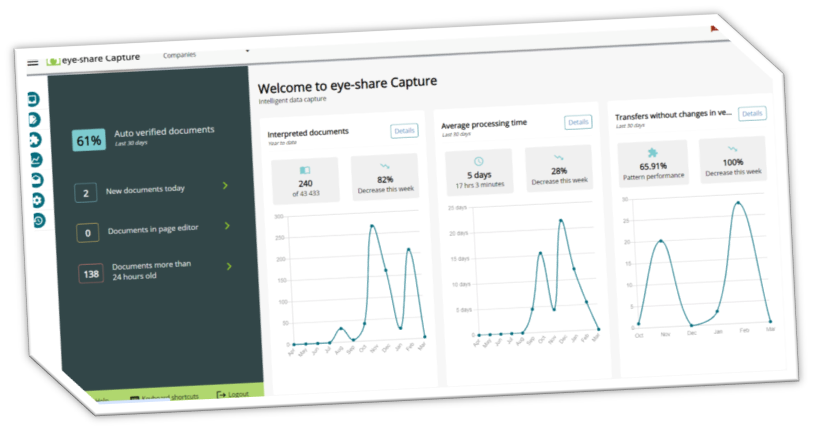
Seamless workflow with persistent sorting and filtering in eye-share Capture
We are excited to introduce an intelligent update to eye-share Capture that is going to make your work more productive: Persistent sorting and filtering. This new feature is designed to remember your sorting and filtering preferences throughout your session.
What this means for your workflow:
Tailored experience: Once you set your preferred filters and sorting order, eye-share Capture will maintain these settings as you work. This tailored approach ensures that the system adapts to your personal workflow preferences, not the other way around.
Reduced repetition: You won’t have to waste time repeatedly setting up you workspace. Your chosen parameters stay intact as you navigate through different documents and tasks within the same session.
Better focus: Since your settings stay the same the whole time you are working, you can spend more time on the actual documents. This leads to higher quality work and faster processing times.
Better traceability with document log updates
In the latest eye-share Capture release, we have focused on providing users with a more in-depth understanding of their document’s history. With the enhanced document log feature, tracing the origins and transformations of your document has become more intuitive and informative.
Key upgrades to the document log:
Track separations and mergers: Whenever a document is separated into individual pages or merged with other, the document log will now reflect this history. This allows users to track the lineage of a document through its various stages of processing within eye-share Capture.
Original document details: The log goes a step further by including details about the original documents before any separations or mergers occurred. This transparency ensures that users have all the context they need for managing and processing documents efficiently.
Email source information: For documents received via email, the log will provide information about the email sender. This connection back to the source is super handy when you need to verify details or follow up on specific documents.
We are excited to introduce the latest upgrades and features in eye-share Capture v.24.0. These enhancements are designed to streamline your workflow and improve productivity. Take a look at the what’s new and how these features can transform your daily tasks, and don’t miss the video walkthrough to see these updates in action!
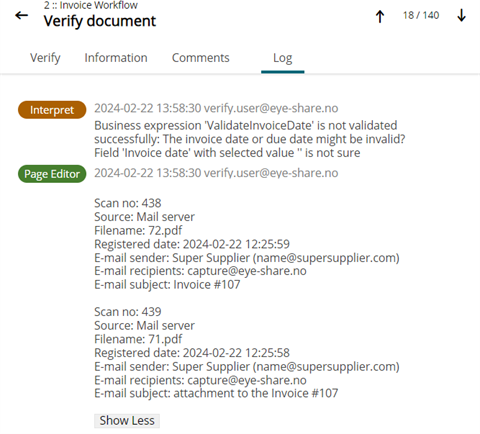
Video walkthrough of new features and upgrades in eye-share Capture.
Ready to see all these exciting updates in action? Watch the video below, where Anastasia Ollestad shows you how eye-share Capture’s latest features work, and how to make the most out of the newest enhancements!
Get started with the new features and upgrades
Our goal is to make your work life easier and more productive. Explore the new features and upgrades, and see how they can enhance your workday. If you have any questions or need a hand with the new features, our advisory team or Customer Care are here for you! 😊