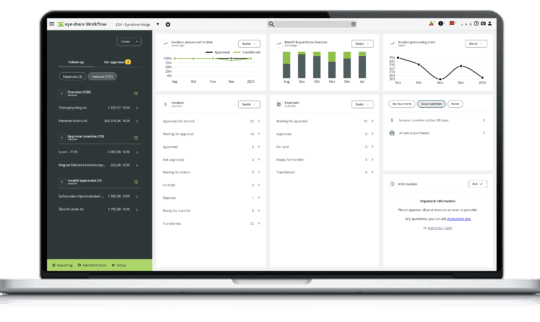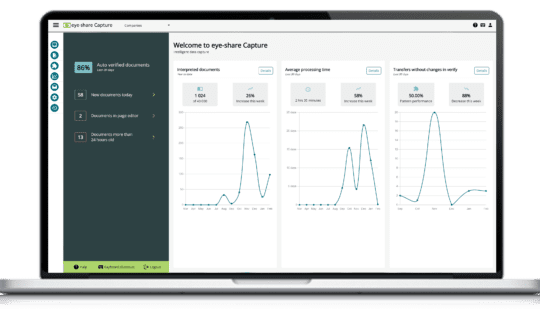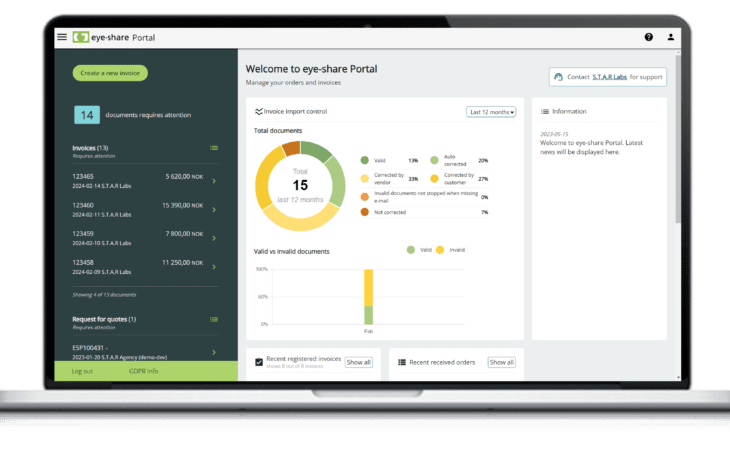
We’re excited to share what’s new in eye-share Portal version 1.9.0. This update is all about enhancing the functionality and user experience for both buyers and suppliers.
With a focus on streamlining operations and fostering closer collaboration, the new features and upgrades are designed to make your interactions smoother and more efficient. We’ve also prepared a video walkthrough to get you started with the new features. You can find the video at the bottom of this article. We’re eager for you to explore what we’ve developed!
Enhanced eye-share Portal start page for buyers and suppliers
We’re excited to show you the latest improvements in eye-share Portal, designed to elevate the experience for both our customers and their suppliers. Recognizing the critical role suppliers have in our customers’ operational success, the updated start page of eye-share Portal now offers a range of features designed to streamline all transaction-related processes, from receiving purchase orders to confirming orders and submitting error-free invoices.
Key highlights include:
Highlighted immediate actions: Critical documents and tasks, such as orders needing confirmation and invoices requiring adjustments, are now clearly highlighted. This ensures that both customers and suppliers can quickly address urgent issues, leading to a more efficient workflow.
Quick overview of recent activities: With dedicated tiles for recent orders and invoices, suppliers and customers can easily track the latest activities.
Transparency through invoice Import Control: The portal now includes enhanced visibility of invoice processing . With Import Control statistics are accessible to both customers and suppliers.

About Import Control
Import Control is an automated feature within eye-share Portal, designed to foster seamless interactions between suppliers and customers. Import Control acts as the fist line of defense, making sure that every invoice that every invoice is correct before it enters the customer’s invoice processing workflow.
When a supplier forwards an invoice to a customer with Import Control activated, the invoice is scrutinized against the customer’s predefined set of validation rules. Should there be any discrepancies, the invoice is flagged, and the supplier is notified to adjust or resubmit. This verification loop is crucial as it upholds the integrity of transaction by ensuring compliance with the customer’s rules.
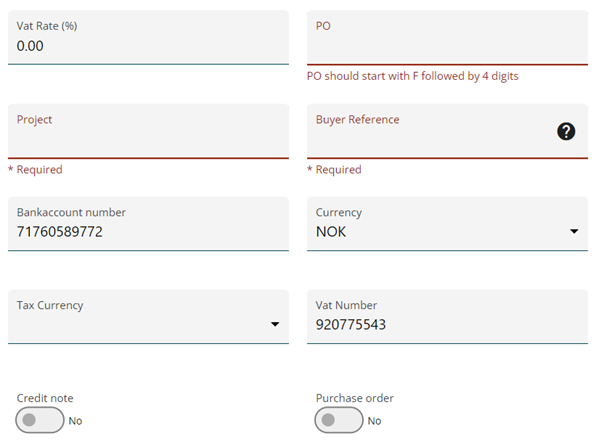
The eye-share Portal’s Import Control statistics
With the Import Control statistics, eye-share Portal places real-time data analytics at the fingertips of its users. Here are the insights that customers and suppliers can derive from the dashboard:
Overview of transactional data: A vibrant doughnut chart provides an instant snapshot, showcasing the total number of documents submitted. This visual representation highlights the transactional volume and provides a quick health check of invoicing activities.
Detailed breakdown of document status: The dashboard breaks down the documents into various statuses – valid, auto-corrected, corrected by supplier, corrected by customer, invalid not stopped due to missing email, and not corrected. This empowers users to pinpoint areas that require attention and allows for focused improvements in the invoicing process.
Month-to-month comparison: A bar graph comparing valid versus invalid documents on a monthly basis highlights trends and patterns in document submission quality, offering both parties the opportunity to identify specific periods of efficiency or concern.
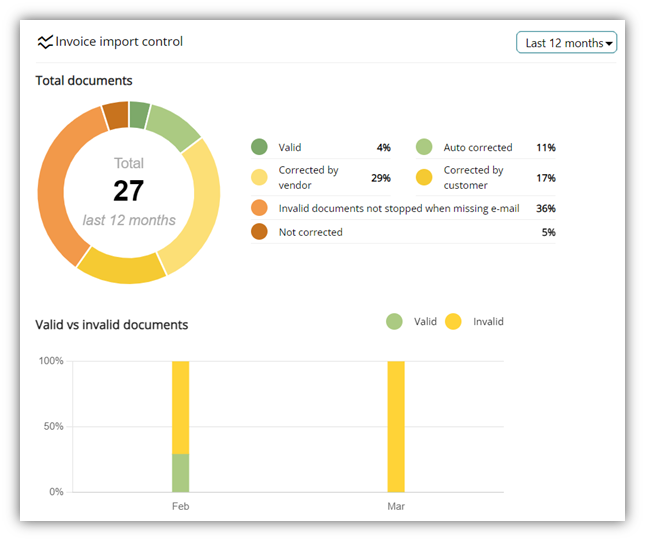
Navigation and logs in eye-share Portal
We have integrated a document log for each document and simplified the navigation between invoices. Accessing a document’s history is now as simple as clicking the clock button located on each item in the list, or at the bottom right corner of the screen when editing an invoice.
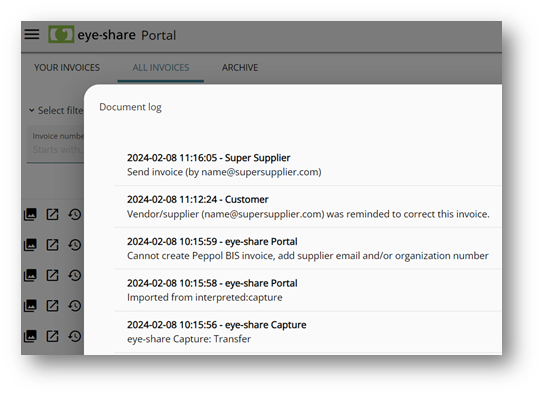
We have streamlined the workflow for navigating between invoices. After addressing an invoice, the portal now smartly transitions to the next invoice in the list, should there be others requiring attention.
Suppliers can also go through their documents with the new ‘Previous’ and ‘Next’ buttons located at the bottom left corner of the screen. Crucially, the navigation respects any filters applied to the document list. For instance, if a supplier filters by ‘Requires correction,’ the navigation will only cycle through documents needing amendments. This feature ensures that suppliers remain focused on the most relevant tasks without distraction.
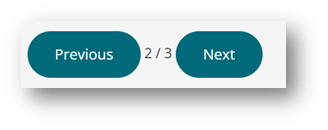
Shared access for streamlined supplier operations
To create a more collaborative and efficient environment for suppliers, eye-share Portal has been upgraded with new features that enable shared invoice management for users from the same supplier. These improvements aim to simplify processes and ensure that everyone associated with a supplier can collaborate effectively within a unified system.
Automatic supplier profile creation: For suppliers holding a Norwegian VAT number, eye-share Portal enhances convenience by automatically setting up a supplier profile. This removes the need for manual configuration and instantly provides suppliers with a digital platform for their invoicing tasks.
Centralized invoice oversight: The admin user, who is the primary user for the supplier, has a comprehensive view of all invoices registered from their supplier, regardless of which user submitted them. This central oversight ensures that no invoice goes unattended and allows for efficient tracking and management across the supplier’s team.
Invite users: Admin users can extend the collaborative space by inviting new users to join the supplier object within eye-share Portal. These invitations allow for a scalable team where additional members can assist with invoice management. Additionally, admin users can grant administrator privileges to selected members, allowing them to oversee all invoices and engage in decision-making.
Video Walkthrough of new features and upgrades in eye-share Portal v.1.9.0
Ready to check out all the new updates? Watch the video below where Anastasia Ollestad walks you through the latest features of eye-share Portal, showing you how to get the most out of the new stuff!
Get started with the new features and upgrades!
We’re here to simplify your workday and boost your productivity. Check out the latest features and improvements, and discover how they can upgrade your daily tasks. Should you have any questions or require assistance with the new features, our advisory team and Customer Care are always ready to help! 😊